Change Your Password
Perform the following steps to change your Info Exchange password.
To change your password
1 On the Change Password page, shown below, enter a new password in the New Password field.
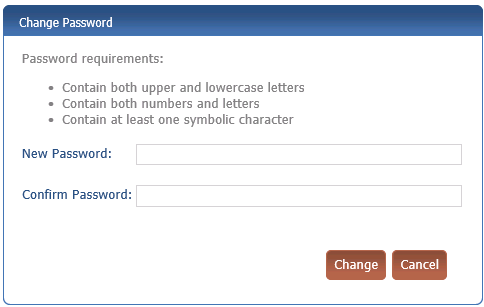
2 Enter the password again in the Confirm Password field and select Change to change your password.
Table of Contents
Index
Search (English only)
Back





