Respond to a File Transfer Request
Project Center users can request file transfers from other members of the project team. As the recipient of a transfer request, you are notified of the request via an email notification.
Perform the following steps to respond to a file transfer request send from another project team member.
To respond to a file transfer request
1 Open the file transfer request email notification, shown here:
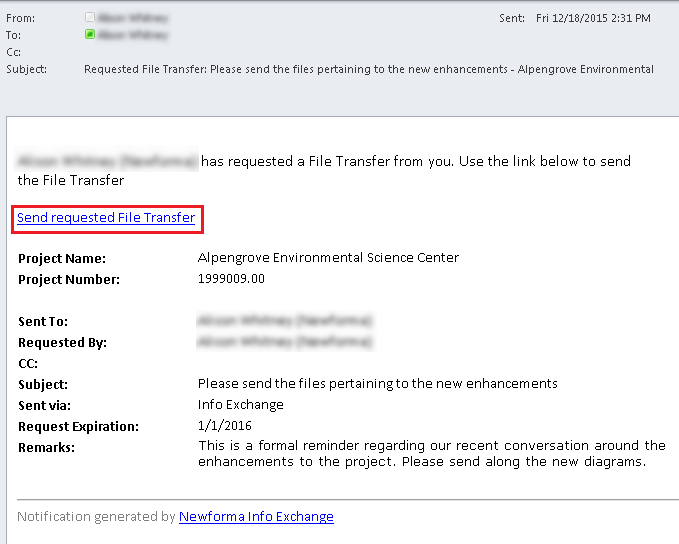
When responding the to the file transfer request, you have limited access on Info Exchange. Contact the project administrator for greater access to the project on Info Exchange.
2 Select the Send Requested File Transfer link. A browser windows opens to the Terms and Conditions page for the company's Info Exchange website.
3 Select Accept to see the File Transfer Request page on the Info Exchange website. Complete the information in the dialog box and attach any files.
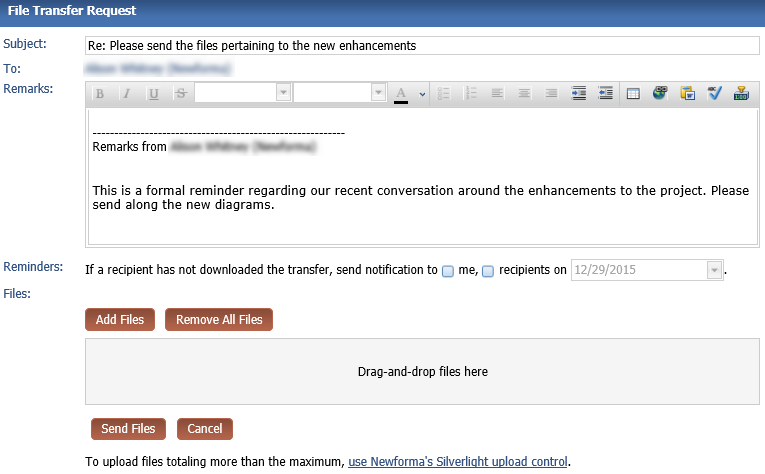
You can add reminders on the transfer. If the transfer is not downloaded, you can request a reminder be sent to you or the recipient.
4 The Subject field is filled in by default, but you can change it if desired.
5 Enter any remarks in the Remarks field as needed.
6 Set a download reminder date by selecting the me and/or recipients checkboxes in the Reminders field. Select a date for the reminder from the drop-down list.
7 Select Add Files to select the files to upload. Alternately, you can drag and drop files to the Drag-and-Drop Files Here box in the Files section of the page.
8 Select Send Files to transfer the files. A progress dialog appears to show the progress of the transfer. When the transfer is completed, a confirmation message appears.
9 Close the browser window.
Once you complete the process, the Project Center Server generates an email notification containing links and sends it to the team member who requested the file transfer.
Project Center Users
To receive the files from the transfer, see Receive Transferred Files.
Table of Contents
Index
Search (English only)
Back





