Edit Project Data Sources dialog box
Use this dialog box to manage and update the list of Info Exchange Servers that share connected project data (via Newforma to Newforma) with the company you selected from the Companies tab.
Data Source
The name of the selected connected company's Info Exchange Server. If the selected company has multiple Info Exchange Servers, then there cold be multiple data sources here, such as infoex1.company.com and infoex2.company.com, etc.
Connected Project Count
The number of projects that the selected company is connected to through the corresponding Data Source.
Edit
Click to open the Edit Server Name dialog box to change the Info Exchange Server the selected company is connected to.
Remove
Click to remove the connection to the selected company's Info Exchange Server, which disables the ability to perform connected operations with that company. If there are no connected projects, the connection will be deleted. If there are still connected projects, the following message will appear:
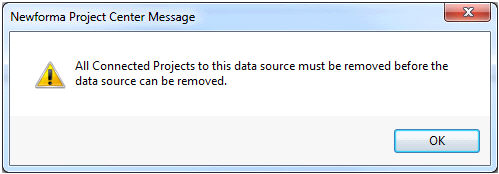
To remove connected projects, go to the Project Center Administration activity center Projects tab and click the Newforma to Newforma > Manage Connected Projects task to remove the connection for that project.
To access this dialog box
Select a company from the Project Center Administration Activity Center Companies tab that is connected to another company and click Newforma to Newforma > Edit Project Data Sources from the Tasks panel.
Table of Contents
Index
Search (English only)
Back





