File an Email Message to Multiple Projects Using the Legacy Project Center Add-in for Microsoft Outlook
Perform the following steps to file an email message in Microsoft Outlook to multiple Project Center projects.
To file to multiple projects
1. In Microsoft Outlook, select the email message(s) you want to file to multiple Project Center projects.
2. Press
the Ctrl key (to enable copying)
and drag and drop the email message to the first project you want to file
it to under Newforma - Items to File
in the left column of Outlook, as shown here:
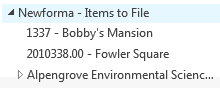
3. Press the Ctrl key (to enable copying) and drag and drop the message to the next project you want to file it to under Newforma - Items to File.
4. Repeat for each project that you want to file the email message to.
To move the email message to the last project and remove it from your Inbox, do not press the Ctrl key while dragging and dropping.
Table of Contents
Index
Search (English only)
Back





