Send Log Files to Newforma Support
Perform the following steps if you need to send Project Center log files to Newforma customer support.
To send log files to Newforma support
1. Click the Help button expand arrow in the upper right corner of Project Center and select About Newforma Project Center (as shown here) to open the About Newforma, Inc. Project Center dialog box.
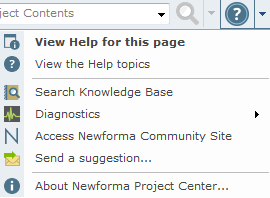
2. Click Send Log Files to open an email message in Microsoft Outlook containing all of your log files in a .ZIP file attachment and send it to support@newforma.com (Project Center Server logs are excluded).
3. Click Send to send the email message.
Table of Contents
Index
Search (English only)
Back





