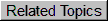Share the Project Timeline with External Project Team Members or Other Contacts
You can share the project timeline with external project team members who use Info Exchange, or with any other contacts who use Microsoft Outlook. Perform the steps in one of the following procedures to share the project timeline.
To publish the project timeline to Info Exchange
You must be a Project Center administrator to perform this procedure.
1. If you are not already there, open the Project Center Administration activity center by clicking Project Center Administration from the Tasks panel of the My Project Center activity center or from the Activities list.
2. Click the Projects tab, then select the project whose timeline you want to publish on Info Exchange.
3. Click Edit Settings from the Tasks panel to open the Edit Project Settings dialog box, , then click the Info Exchange tab as shown here: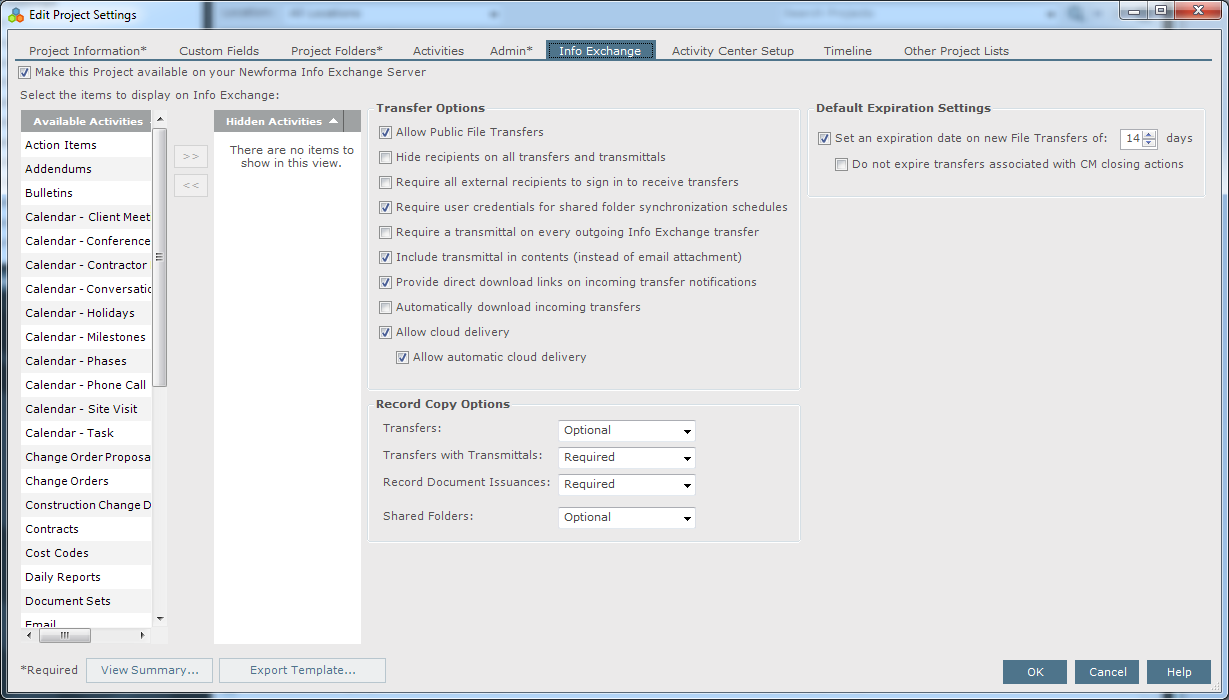
4. Mark the Make This Project Available on Your Newforma Info Exchange Server checkbox.
5. Make sure all of the Calendar options are in the Show field so they appear on Info Exchange.
6. Click OK. The project timeline for this project will appear on Info Exchange.
To add the project timeline to Outlook and have it update automatically
After doing the steps above, you can now add the project timeline to Microsoft Outlook and have it update automatically.
To send the project timeline to other contacts to open in Microsoft Outlook 2007
1. If you are not already there, open the Project Timeline activity center by clicking Project Timeline from the Project Home activity center or from the Activities list.
2. Click Timeline Utilities > Send Calendar Via Email from the Tasks panel to open an email message in Microsoft Outlook containing the project's .ICS (project timeline) file as an attachment.
If a message about the calendar not appearing correctly in Outlook 2003 opens, just click OK.
3. Enter the names of the contacts you want to send the project timeline to, then click Send. Recipients can then open the .ICS file containing the timeline information in Microsoft Outlook.
The recipients must have Outlook 2007 or later.
Table of Contents
Index
Search (English only)
Back