External Reference Details dialog box
Drawing files often contain references to other drawings or images. Those references, or dependencies, are simply an embedded record of the path to the referenced objects or files. In AutoCAD, reference files are more commonly referred to as "XREFs" (external reference files). Microstation uses the term "reference files." Drawings containing a reference to other files are referred to as "host drawings."
After comparing files, use this dialog box to display external references in the revised file that have been added, removed, changed, and unchanged since the baseline. The comparison includes the external reference files of the compared files and all of the nested external references of each external reference file.
Baseline File
The full path to the file being used as the baseline in the comparison.
Revised File
The full path to the revised file in the comparison.
Changes That Have Occurred in the Revised File's XREFs
This section list the changes that have occurred regarding the revised file's external references.
Legend
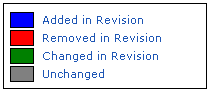
-
Blue indicates that the external reference was added to the revised file and was not in the baseline.
-
Red indicates that the external reference was in the baseline but was removed from the revised file.
-
Green indicates that the external reference was changed since the baseline version.
-
Gray indicates that no changes occurred in the file since the baseline version.
Also, if the nested external reference files are different, the host files are italicized (even if the host files are otherwise exactly the same). Click the host to expand it and display the nested external reference file that has changed, as shown in the example here:
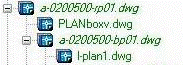
To access this dialog box
Click Show XREF Change Details from the Tasks panel of the Compare Results window.
The Show XREF Change Details link is available only if the files are drawing files.
Table of Contents
Index
Search (English only)
Back





