Make a User a Contract Manager
Perform the following steps a make a Project Center user a contract manager for contract management (CM).
You must be a Project Center administrator to add companies.
To apply a contract manager role to a user
1. If you are not already there, open the Project Center Administration activity center by clicking Project Center Administration from the Tasks panel of the My Project Center activity center, or from the Activities list.
2. Click the Licensing tab.
3. Select
the user you want to make a contract manager and click Modify
User from the Tasks panel to
open the Modify
User dialog box:
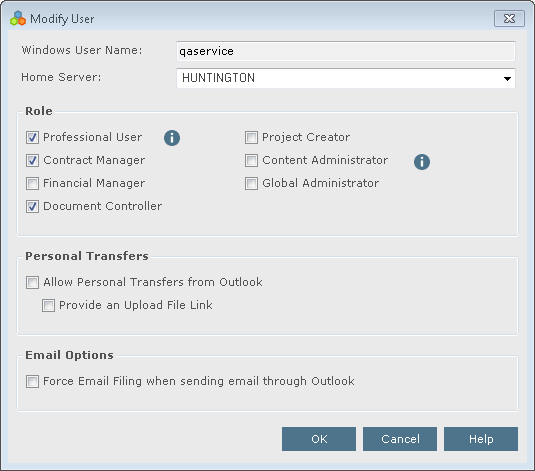
4. Mark the Contract Manager checkbox as shown above and click OK to apply the changes.
Table of Contents
Index
Search (English only)
Back





