Add a Record Document to a Record Document Package
Perform the following steps to add a record document to an existing record document package.
You must be a Document Controller to perform this task.
To add a record document to a record document package
1. If you are not already there, open the Document Control activity center by clicking Document Control from the Project Home activity center or from the Activities list.
2. Select
a record document and click Add to Package
in the Tasks panel to open the Select
Record Document Packages dialog box, shown below: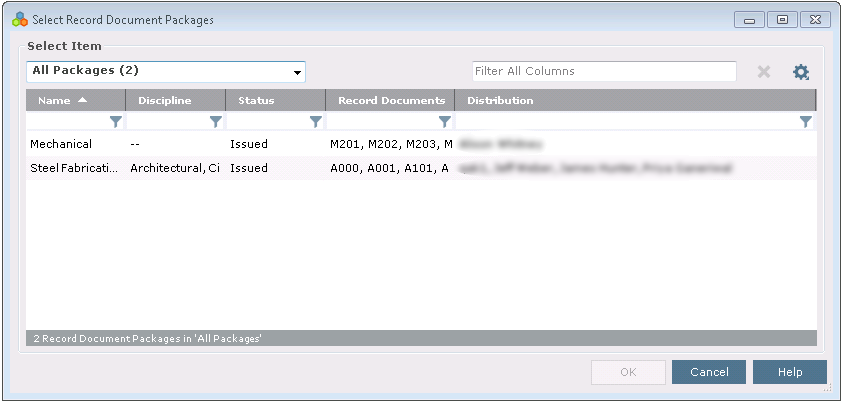
3. Select the package to which you want to add the record document, then click OK. The record document is added to the package.
Table of Contents
Index
Search (English only)
Back





