Define a Space
Perform the following steps to define a space in the spatial index.
To define a space
1. If you are not already there, open the Spatial Index activity center (shown below) by clicking Spatial Index from the Project Home activity center or from the Activities list.
2. Click Create Space from the Tasks panel to open the Create Space dialog box:
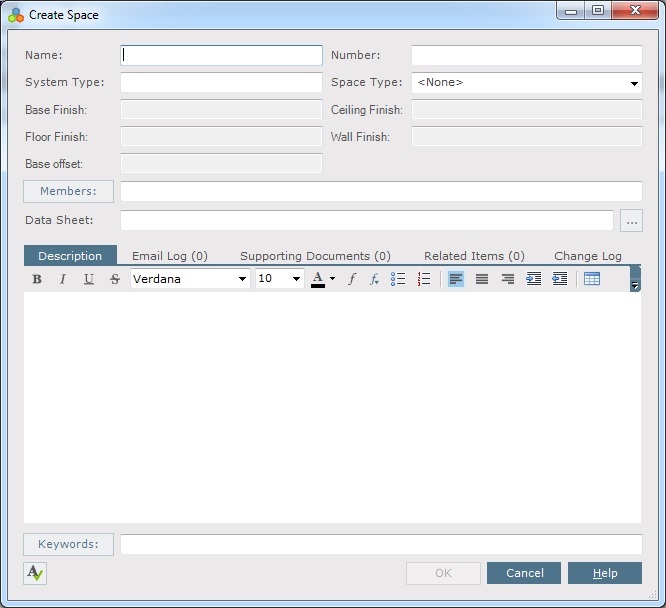
3. Enter the name of the space in the Name field.
4. Enter the system type in the System Type field.
5. Enter the area and level of the space in the corresponding fields.
6. Select the space's type from the Space Type drop-down list.
7. Click Members to open the Choose a Project Team Member dialog box to add the project team members involved with this space.
8. Click the  button next to the Data Sheet field to open the Select File dialog box to locate the file containing data about the space, if applicable.
button next to the Data Sheet field to open the Select File dialog box to locate the file containing data about the space, if applicable.
9. Fill in the Description, Email Log, Supporting Documents, and Related Items tabs as necessary. Refer to the Spatial Index activity center topic for information on these tabs.
10. Click OK when finished to create the space and add it to the Spatial Index activity center. It will also be available to punch lists for creating punch list items.
Table of Contents
Index
Search (English only)
Back





