Search the Newforma Community Site
Search is one of the most powerful features in Project Center. You can use it to search the entire Newforma Community Website. Search results include all information from the community including blogs, the discussion forum, and posts, as well as the Project Center Help and the Newforma Knowledgebase.
To search for text in the Newforma Community Website
1. From any activity center in Project Center, simply enter the text you are looking for in the Search field (located in the Toolbar at the top of Project Center).
2. Click
the drop-down arrow next to the Search
button and choose the Newforma Community
Site option, as shown here:
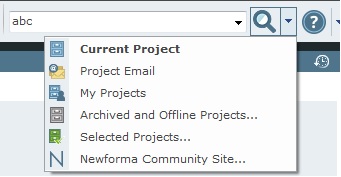
A new browser opens to the community website. The search text is passed as a parameter to the site and the search results appear on the website's Search Results page. This option searches the entire site for the text entered.
For information on how Search handles external references, see Search Overview.
Table of Contents
Index
Search (English only)
Back





