Sort the Project Team List by Column Headers
You must hide project team groups to be able to sort project teams by column headers. Perform the following steps to hide project teams groups to enable column sorting.
To sort the project team list
1. If you are not already there, open the Project Team activity center by clicking Project Team from the Project Home activity center or from the Activities list.
2. Click Hide Group Members from the Tasks panel, as shown here. Sorting is now enabled by column header.
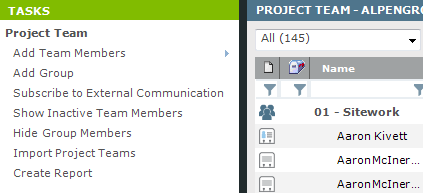
3. Click the column header you want to sort by, such as Name, Email Address, etc..
Table of Contents
Index
Search (English only)
Back





