Update the Newforma Model Viewer
Perform the following steps to update your installation of the Newforma Model Viewer to the current version.
The update to v. 1.10.0 of the Newforma Model Viewer does not require any changes to the Project Center install.
To update the Newforma Model Viewer
1. If you launch the Newforma Model Viewer and a newer version is available, the following dialog appears:
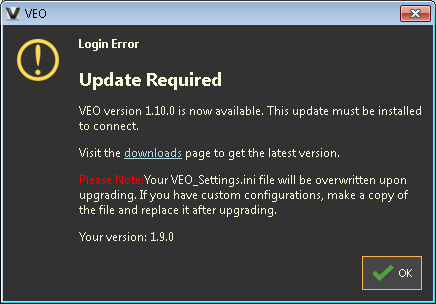
2. Select the Downloads link to access and download the installer for the current version.
Alternately, click here to download the current installers.
3. Download the appropriate installer.
Your VEO_Settings.ini file will be overwritten upon upgrading. If you have custom configurations, make a copy of the file and replace it after upgrading.
4. Install the new version of the Newforma Model Viewer.
5. After installation, you will need to delete the old VEO_Cache folder from your system. The folder can be found in the following location:
C:\Users\<User Name>\My Documents\VEO_Cache.
Table of Contents
Index
Search (English only)
Back





