Newforma Model Viewer Setup and Workflow
There are a number of steps that must be performed to correctly set up, administer and use the Newforma Model Viewer Powered by VEO component of Building Information Management (BIM). Some of these steps, such as installation, will only need to be performed once. Other steps, such as creating tags for a project, may be done more often as projects are updated. The diagram below shows the entire workflow for the Newforma Model Viewer.
Click on a step in the diagram to view the process for completing the step.
Click here to download the current Newforma Model Viewer and Exporter installers.
The Newforma Model Viewer is only available for Project Center 10.1 and higher.
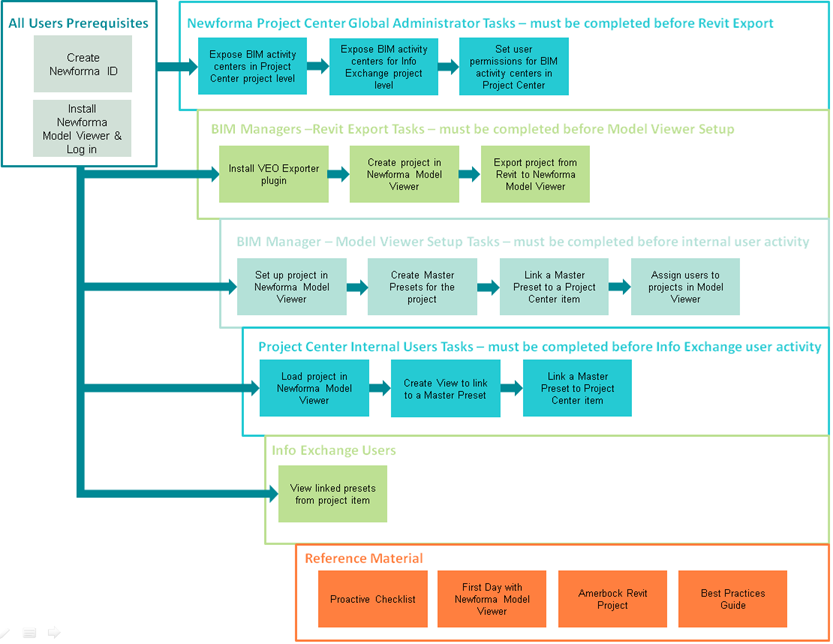
Table of Contents
Index
Search (English only)
Back





