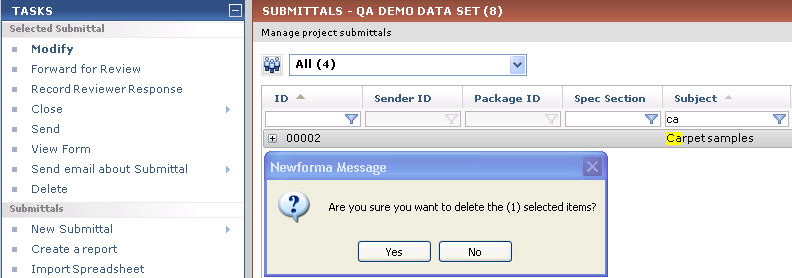Delete Submittals
Perform the following steps to delete a submittal from Project Center.
1 You must be a Project Center administrator to delete submittals.
To delete submittals
|
1. |
If you are not already there, open the Project Submittals activity center (shown below) by clicking Submittals from the Activities list or from the Project Home activity center. |
|
2. |
Select the submittal you want to delete. |
|
3. |
Click Delete from the Tasks panel, then click Yes when the message appears to confirm the deletion, as shown here:
|