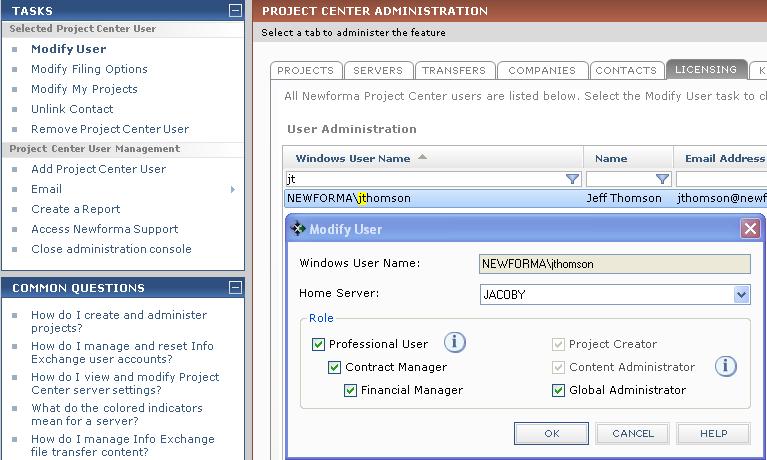Add Project Center Administrators
Perform the following steps to add Project Center administrators. Important: Refer to the topic Project Center Administration activity center Licensing tab before performing this procedure to learn how Project Center administration works.
1 You must be a Project Center administrator to add other administrators.
To add Project Center administrators
|
1. |
If you are not already there, open the Project Center Administration activity center (shown below) by clicking Project Center Administration from the Tasks panel of the My Project Center activity center or from the Activities list. |
|
2. |
Click the Licensing tab. |
|
3. |
Select the member of your company you want to add as a Project Center administrator, then click Modify User from the Tasks panel to open the Modify User dialog box, as shown below. |
|
4. |
Mark the Global Administrator checkbox and then click OK to give the user full Project Center administrative privileges. The user will now have a Yes under the Administrator column.
|
|
5. |
The new administrator must close and restart Project Center for administrative privileges to take effect. Make sure the user is notified. |