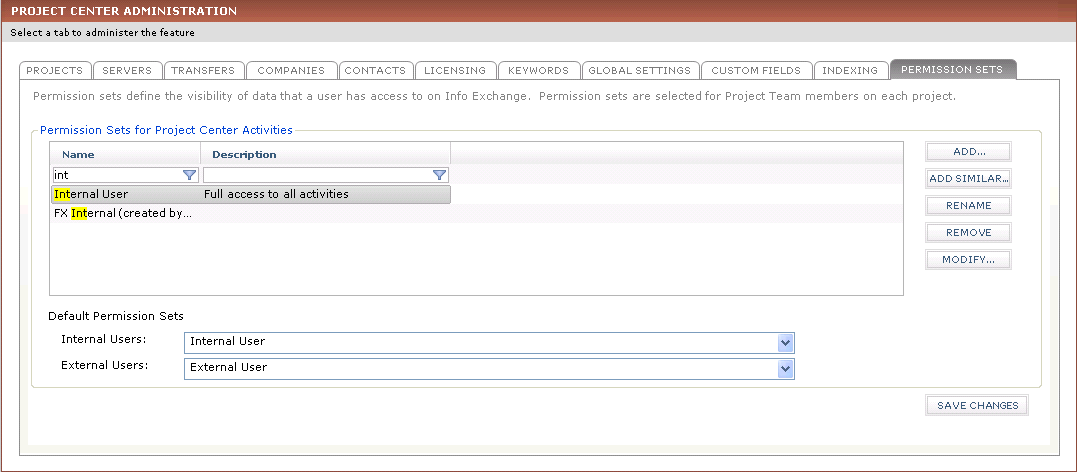Assign Permission Sets to Users
Perform the following steps to assign permission sets to internal and external Project Center users.
1 You must be a Project Center administrator to perform this procedure.
To assign permission sets to internal and external users
|
1. |
If you are not already there, open the Project Center Administration activity center (shown below) by clicking Project Center Administration from the Tasks panel of the My Project Center activity center, or from the Activities list. |
|
2. |
Click the Permission Sets tab. |
|
3. |
The Permission Sets for Project Center Activities list contains all of the available permission sets. You can select them and click Modify to view and edit their settings. |
|
4. |
From the Internal Users drop-down, select the permission set you want to assign to internal Project Center users. Repeat this for external users from the External Users drop-down.
|
|
5. |
Click Save Changes when finished. |
|
6. |
To assign different permission sets to individual users, refer to Assign a Different Permission Set to Users. |