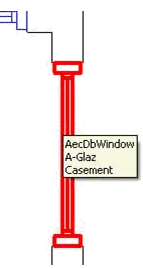Display an Object's Properties
Perform the following steps to find drawing objects with specific propertiesSome CAD and BIM software tools create intelligent objects with embedded properties. For example, window objects might have embedded properties such as Material and Glazing, stairs might have embedded properties such as Rise/Run and Tread Thickness, and so on. Properties are not generally visible when viewing the drawing. However, when viewing the drawing in its native application, properties associated with an object can typically be queried by selecting the object. The Newforma Viewer provides object property support for certain CAD and BIM file types, including .DWG files created using Autodesk AutoCAD for Architecture (ACA), and .DWF files created using Autodesk Revit or ACA. Additionally, the Find feature in the Newforma Viewer now highlights objects with matching property values. .
To find drawing objects with specific properties
|
1.
|
Open a .DWF, .DWG, or .DXF drawing in the Newforma Viewer.
|
|
2.
|
Simply place the cursor over an object in the drawing. If it contains any properties, the object will turn red and a tooltip will appear, as shown below. Click on it to display its properties in the Properties panel.
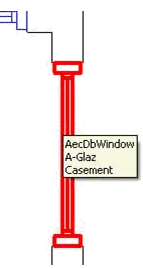
|