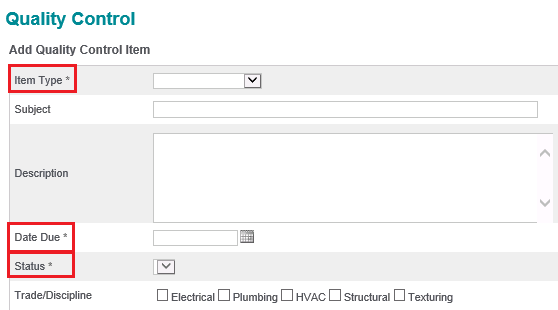
Perform the following steps to add a quality control item.
1. Click Add Item in the Quality Control module.
2. On the Add Quality Control Item page, select the Item Type, Date Due and Status for the item.
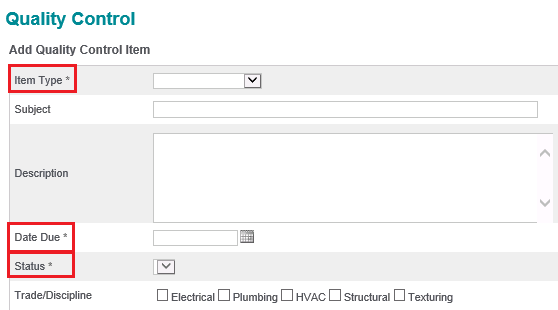
3. Click
Add Assignment in the Assigned
To field to open the Select Assignment
dialog box. Select the check box for project team members as needed and
click OK.
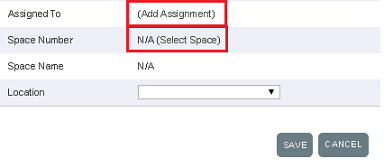
4. Click Select Space in the Space Number field to open the Select Space dialog box. Click on the row for the appropriate space to select it.
5. Upload attachments to the quality control item.
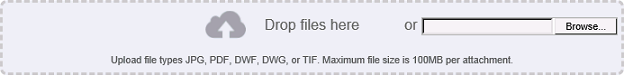
6. Cross reference the submittal to other items within the project as needed.
7. Click Save to save the quality control item.