Download Attached Files
Perform the following steps to download files attached to a project item in Info Exchange.
To download attached files
1. Select
 in the log page for a project item to open the Files dialog box,
shown below.
in the log page for a project item to open the Files dialog box,
shown below.
2. Mark
the checkbox next to the file(s) you wish to download, as shown here,
then select Download Selected Contents.
Select Download All Contents to
download all the files in the Files
dialog box.
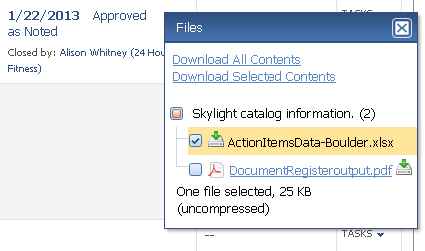
Download Selected Contents is only available if the original file transfer was set to allow partial downloads.
3. Select whether to save or open the files as needed.
4. Close the Files dialog box once the download is complete.
Table of Contents
Index
Search (English only)
Back





