Search Project Files and Items
Perform the following steps to search the project for items containing specific text.
To search for text in the current project
1. Select
a project then enter the text you are searching for in the Search
field, located in the menu bar
in Info Exchange, as shown here:

2. Select
![]() to execute the search. All file transfers and project items in the current
project containing the text string are listed in the Search
Results page, as shown below:
to execute the search. All file transfers and project items in the current
project containing the text string are listed in the Search
Results page, as shown below:
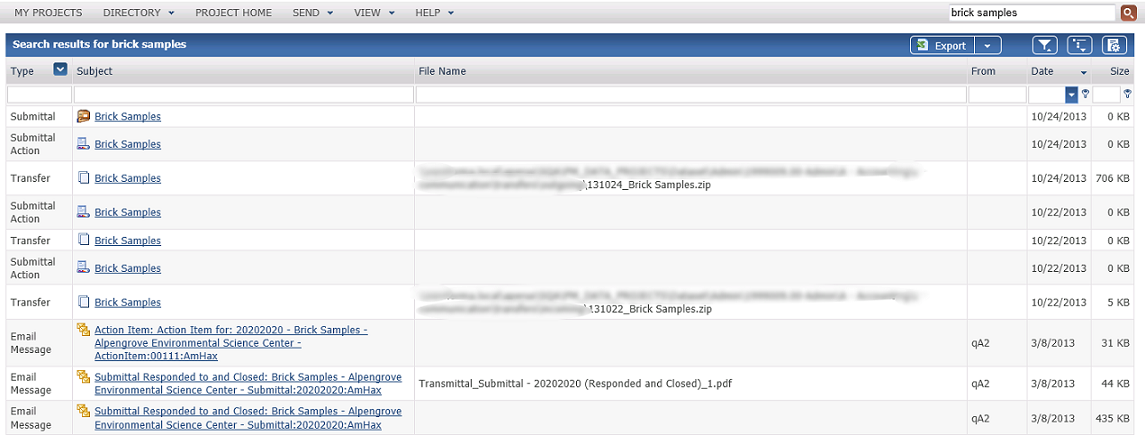
3. When you find the item you want, select its subject to open the corresponding page. You can then download any transferred files.
Table of Contents
Index
Search (English only)
Back





