Zip Files to Transfer Them
Perform the following steps to compress multiple files into a .ZIP file for transfer using the simple file transfer method.
Alternately, install the the Microsoft Silverlight control to enable multi-file upload capability for file transfers.
To ZIP multiple files
1. In Windows
Explorer, select the files you want to transfer, then right-click on them
and select Send to > Compressed (Zipped)
Folder, as seen here:
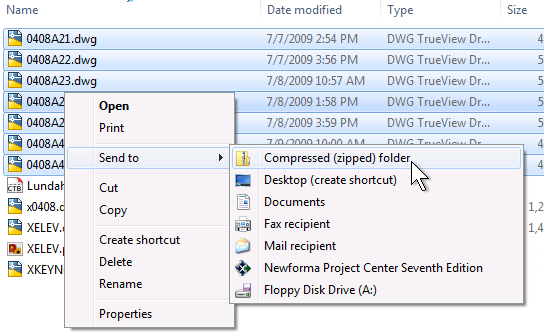
2. From the Info Exchange Send a File Transfer page, select Add File and add the .ZIP folder as you would any other file.
3. Complete the transfer as normal.
For more information on sending file transfers, please see Transfer Files to Other Project Team Members.
Table of Contents
Index
Search (English only)
Back





