Files dialog box
This dialog box appears when you click on the ![]() icon throughout Info Exchange.
icon throughout Info Exchange.
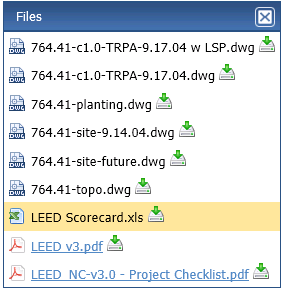
A list of files associated with the selected project item appears.
A hyperlink indicates that the file type is supported by Newforma Web Viewer. Click the link for the file to view it.
If the file name is not a hyperlink, the file type is not supported
by the Newforma Web Viewer. Click
the ![]() icon to open or save the file locally.
icon to open or save the file locally.
To access this dialog box
Click the ![]() icon throughout Info Exchange.
icon throughout Info Exchange.

