Modify a Field Note
Perform the following steps to modify a field note.
Modify a field note
1. From
the Field Notes log,
click the ![]() button to the left of the field note you wish to complete.
button to the left of the field note you wish to complete.
2. In
the Modify
Field Note dialog box, shown below, update the field note information
as needed.
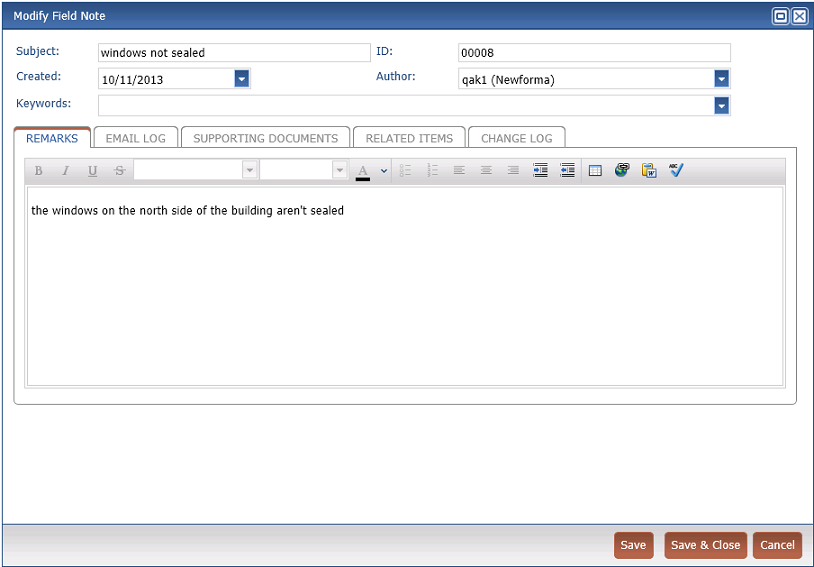
3. Enter any additional remarks as needed and save your changes.
Info Exchange users cannot add emails, supporting documents or related items to a field note.
Info Exchange users cannot add related items to a field note; however, you can relate the field note to other project items when creating or modifying those items. Info Exchange users can relate a field note to the following project items: daily reports, site visits, action items, or RFIs. The procedure for relating other project items to field notes in Info Exchange varies depending on the item type.
● For information on relating a field note to a daily report or site visit, please refer to Relate a Field Note to an Observation.
● For information on creating a related action item or RFI for a field note, please refer to Create a Related Project Item for a Field Note.

