Project Home Page
This page displays a dashboard of widgets that provide quick access to information for the current project. Use this page to access and manage your project data in Info Exchange.
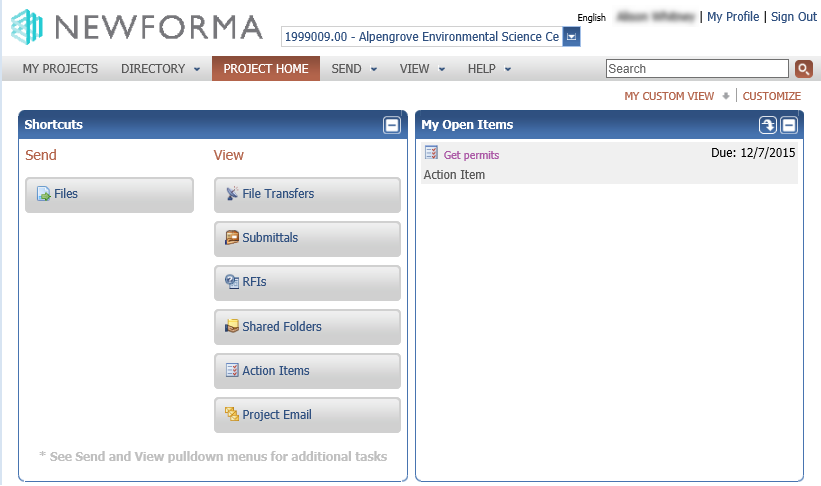
Menu Bar
The menu bar provides access to many common options in Info Exchange:
My Projects
Opens the My Projects log.
Directory
Provides access to the Contacts and Companies logs.
This option is only available to Project Center (internal) users.
Send
This drop-down menu allows you to send the following project items:
● Send RFI
View
This drop-down menu features an expanded list of activity centers from Newforma Project Center. Select any item to view it. The list is organized according the following categories:
● Files and Documents
● Project Information
● Field Management
● Building Information Management
● Contract Management
Building Information Management and Contract Management require additional licensing and may not appear.
Help
The Help drop-down menu provides access to the online help system and additional informational resources.
Search
The Search feature allows you to search for project items of the contents of project items.
Widgets
The sections that appear in the main part of the Project Home page are called widgets. You can customize your Project Home page view by clicking Customize and selecting which widgets to display. For more information, please refer to Configuring Info Exchange Widgets.
To select an existing view, click on the link with the arrow located to the left of the Customize link. A list of existing views appears. Select the view you want to use.
To access this page
Select Project Home in the menu bar.
Table of Contents
Index
Search (English only)
Back





