Generate a Standard Activity Center Log Report
You can generate a standard report from any activity center and export it to the format of your choice. Perform the following steps to create an activity center log report.
To create a report
1. Open the activity center you want to create a report for.
2. Customize the activity center the way you want it to appear in the report.
3. Click Create Report from the Tasks panel to open the Create Report dialog box, as shown here:
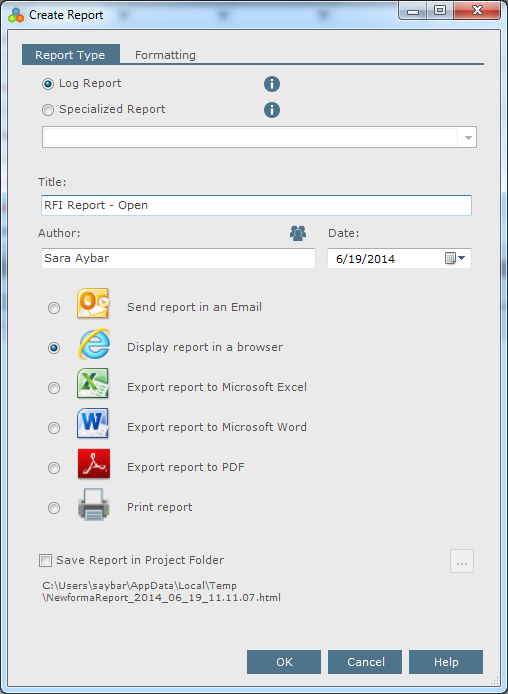
4. You can edit the Title field.
5. Choose the output type for the report (Microsoft Excel is recommended).
6. Click the Formatting tab and configure the report as desired.
7. Click OK to create the report.
Table of Contents
Index
Search (English only)
Back





