Search for Files That Could Not Be Indexed
Search is one of the most powerful features in Project Center. You can use it to find files that could not be indexed by the Project Center Server.
When a project is indexed, there may be some files that could not be processed because they are password-protected, corrupt, or because a third-party library cannot open them. For example, ODA cannot open some .DWG files, in which case text cannot be extracted from them for indexing.
Another reason files may not be included in the search results is that the project is not finished being indexed.
You must be a Project Center administrator to perform this procedure.
To search for files that could not be indexed
1. If you are not already there, open the Project Center Administration activity center by clicking Project Center Administration from the Tasks panel of the My Project Center activity center or from the Activities list.
2. Click the Servers tab, then the Search Query tab, as show below.
3. In the Search Type field, select Files by Filter Result from the drop-down list.
4. Mark the checkboxes of the Scopes to include in the search query.
5. Select the failure filter results by marking the following checkboxes: Fail, RetriesExceeeded, and PasswordProtected.
6. Click
Submit Search Query to run the
search query. The results appear in the Search
Results section.
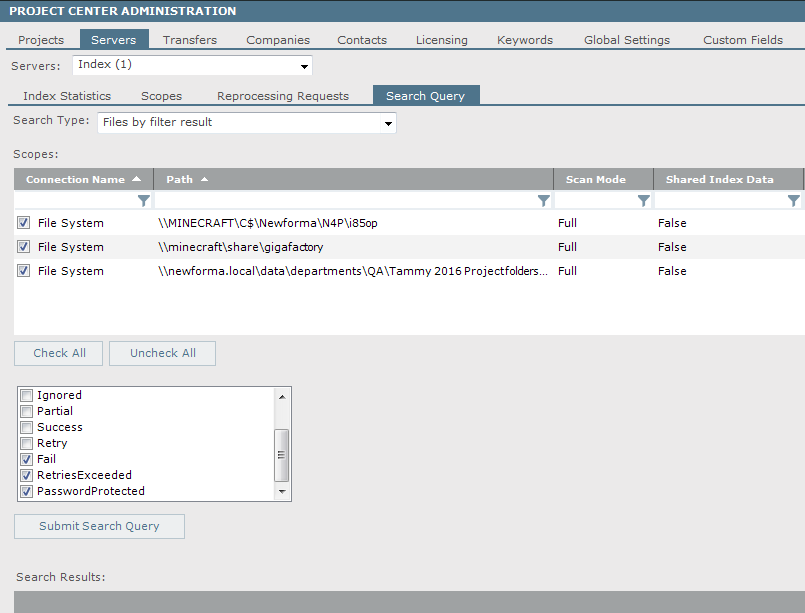
Table of Contents
Index
Search (English only)
Back





