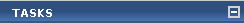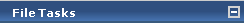Audit External References Activity Center
This activity center locates and lists missing external reference files (XREFs), and reports other problems for files in the project folder you selected from the Project Files activity center.
This process searches for XREFs that are missing for files in the selected folder. It also searches for missing XREFs for the XREFs that are found, and so on, until all files with XREFs are checked. Because an exhaustive search is performed and every file has to be opened, be aware that this process could take some time, depending on the number of files with XREFs that are involved. A message box opens indicating when the process is finished.
|
● Change Settings Click to open the External Reference Audit dialog box to change the report options. ● Create a Report Click to open the Create a Report dialog box to select the type of external references report to create.
See File Tasks panel. |
Audit External ReferencesThis section lists all of the files that have problems with external references. FolderThe path and name of the folder that is being examined. Filter All ColumnsYou can filter by any text that appears in any of the Items columns. For example, if you know the name of the parent drawing (or part of the name) of the file that you are searching for (or the size, date, etc.), enter at least part of the text in this field. The Items list updates automatically as you type. For example, if the file you are searching for has the number 30 somewhere in one of the columns, enter 30 in this field. The list will be narrowed down to only files that have the number 30 somewhere in one of the columns.
External References with ProblemsAll columns are listed here. Right-click on any column header to list or de-list columns. Parent DrawingThe name of the host file containing the external reference. Parent FolderThe location of the drawing's parent (host) folder, starting below the folder selected for the audit. Any folders listed here are subfolders to the selected folder. External ReferenceThe name of the external reference file causing the problem. TypeThe external reference file's type. Saved PathThe reference embedded in the parent (host) file. ProblemIndicates the problem with the external reference file. Found PathWhere Project Center found the external reference file. SizeThe size of the file. DateThe date the external reference file was last modified. |
To access this window
Click OK from the External Reference Audit dialog box.