Change Projects
Perform the following steps to quickly switch between projects in Info Exchange.
To switch between projects
1. Select My Projects in the menu
bar to access the My Projects
page, shown here:
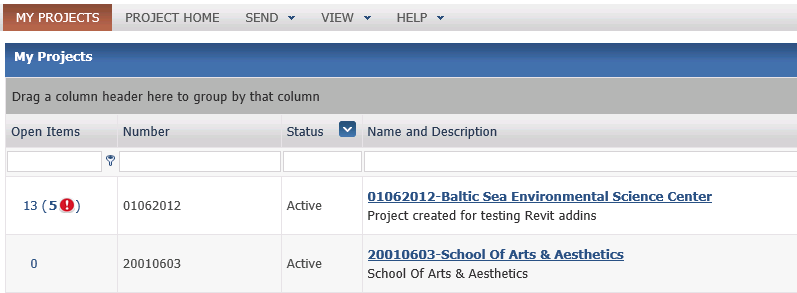
2. Select the name of the project you want to open. The Project Home page for the project appears.
Internal (Project Center) users also have the option of adding projects to their My Projects page. For more information, please see Add Projects to the My Projects tab.
Table of Contents
Index
Search (English only)
Back





