Update Punch Lists and Communicate the Changes
Perform the following steps to update punch lists from Info Exchange and communicate the changes to other team members.
Punch lists cannot be edited directly from Info Exchange.
To update punch lists and communicate the changes
1. If you are not already there, open the Punch List log by clicking View > Field Management > Punch List from the menu bar.
2. Click Export to export the contents of the punch list log to Excel.
For more information on the export options available, please see Log Page Tools.
3. Open
the spreadsheet and edit it as necessary and then add your comments in
the last three discussion log columns for the updated items, as shown
in columns M-O below:
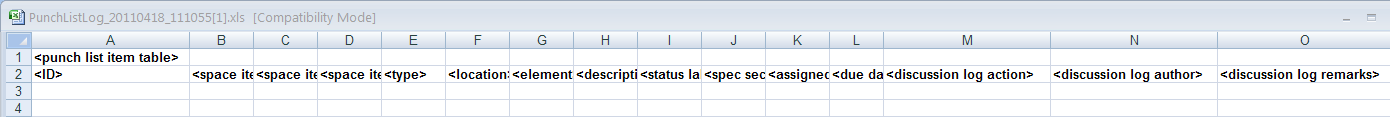
● The default <discussion log action> column values are Completed, Approved, Rejected, and Comment.
● The <discussion log author> column values are email addresses.
● The <discussion log remarks> column values are free-form text entries.
4. Save the changes and close the updated spreadsheet.
5. Send an email message with the updated spreadsheet using your email application, or transfer the file to the appropriate team members.
If you need to make changes to one punch list item, use the Send Email feature from the punch list item to the project team member overseeing the item.

