Newforma Project Center Server Errors dialog box
This dialog box lists Project Center Server or Newforma Info Exchange Server errors (depending on which type of server is selected), as well as any project errors on the servers. Use the information to solve any problems with the selected server or its projects. It also indicates whether dependent services are running. Errors are classified as a Warning or Failure in the Severity column.
Server Related Errors
Error messages in this section indicate configuration or connectivity problems, such as the server cannot connect to its Info Exchange Server (connectivity), or the server's Indexing Service is not configured properly (configuration). It also lists the dates, categories, and sub-categories of the errors.
Reset
Click to clear the server related error messages. The Project Center Server then attempts to perform the original operations that resulted in the error messages so that it can either regenerate the messages again, or succeed at the original task and move on to subsequent processing.
Project Related Errors
Error messages in this section usually indicate that a particular project or project folder cannot be seen by the server. This could mean that there are network problems or the server does not have access rights to the folders. It also lists the date of the error.
Reset
Click to clear the project related error messages. The Project Center Server then attempts to perform the original operations that resulted in the error messages so that it can either regenerate the messages again, or succeed at the original task and move on to subsequent processing.
IFilter errors
When an Ifilter is not registered on a Project Center Server, you will get errors similar to the following:
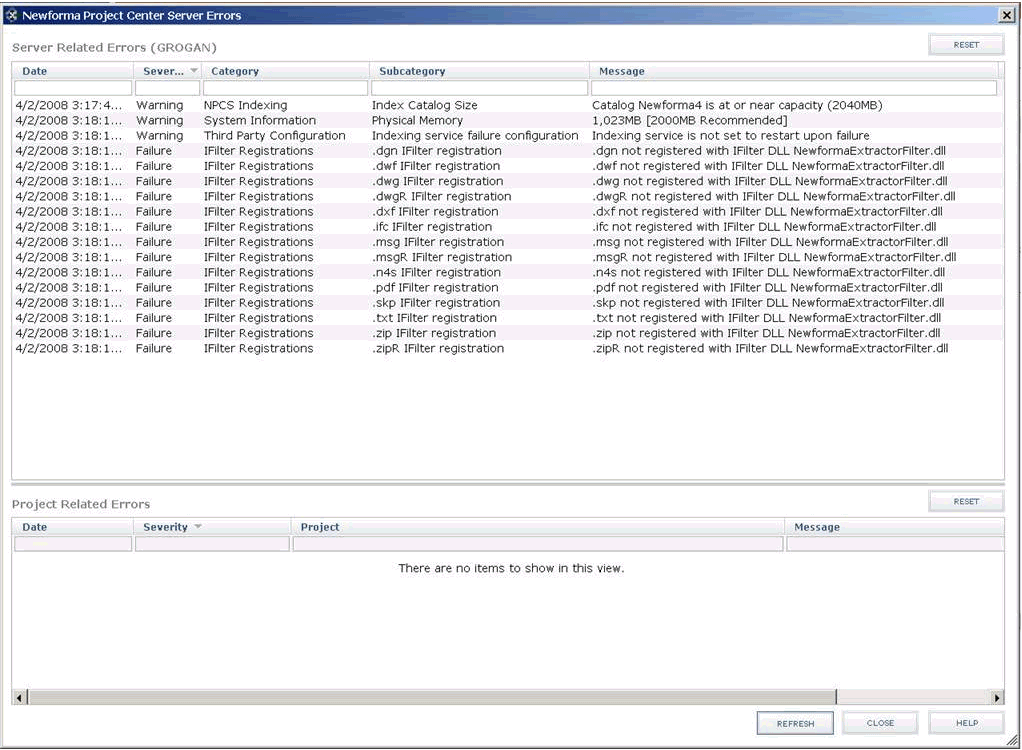
To resolve the IFilter errors, enter the following command from a Command Prompt to register the filter:
c:\system32>regsvr32 NewformaExtractorFilter.dll
To access this dialog box
Select a Project center Server, then click View Errors from the Tasks panel of the Project Center Administration activity center Servers tab.

