Finalize a Site Visit
Finalize a site visit to close it. This option is available depending on your permissions, which is set in the Permissions Sets. You can finalize a site visit the following ways: from the Site Visits log or from the Site Visit page (for either new or existing site visits).
From the Site Visits log
Click the Tasks drop-down list and select Finalize, as shown here:
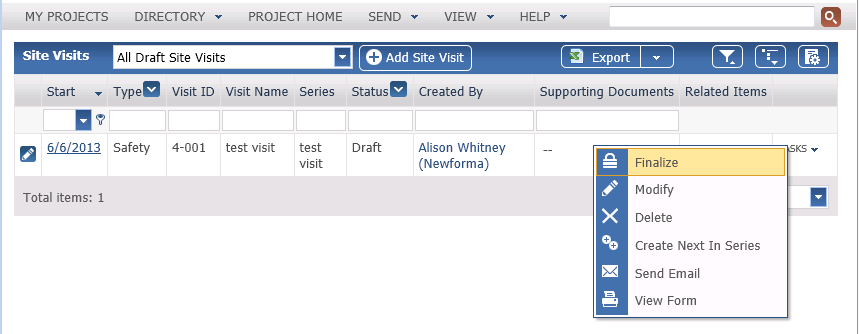
From the Site Visit page
When viewing the details of an existing site item on the Site Visit page, you can finalize the site visit by click Finalize in the toolbar, as shown here:
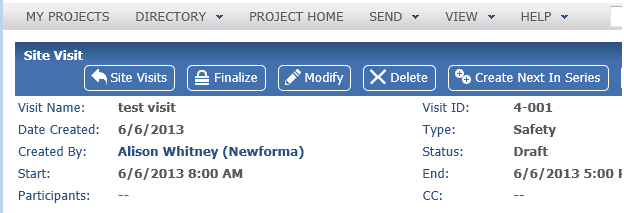
From a new site visit item
When you create a new site visit, complete the information as necessary.
Mark the Next Action checkbox and select Finalize or Finalize & Send, and then click Save and Close to save the item with the status set to Final.
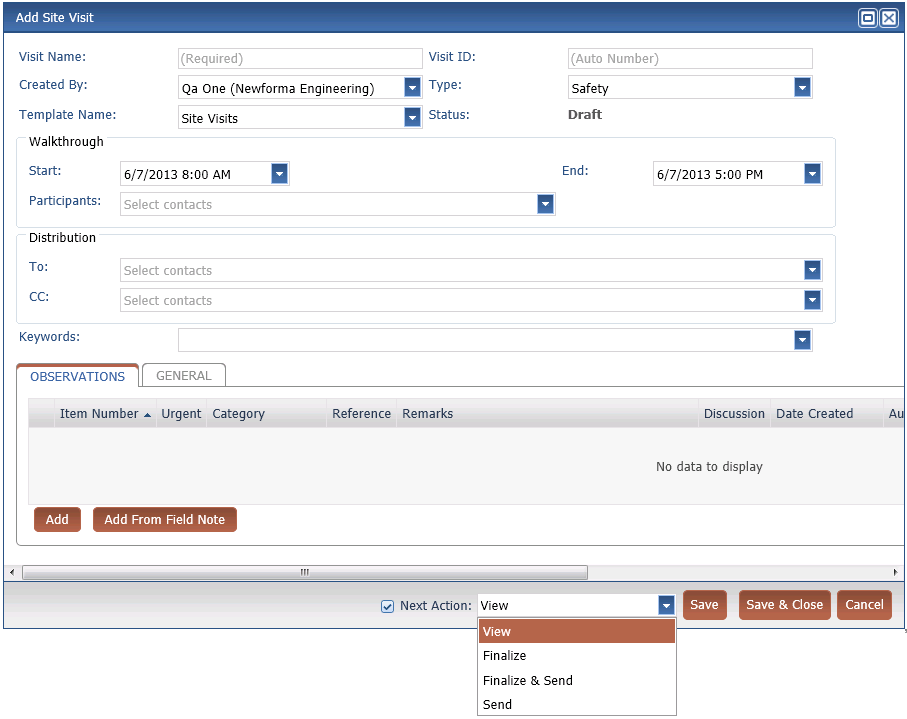
When you select Finalize and Send the Send Email dialog box opens after you select Save and Close so that you can send a copy of the site visit to selected contacts.

