Use Help
The Newforma Info Exchange Help system is a very powerful, yet easy-to-use source of information for all Info Exchange activities.
|
● Browser - It is recommended that Android tablet users use the Mozilla Firefox browser. The default browser has limitations for browsing the file system and opening dialog boxes, affecting the upload and download of files via Info Exchange. ● iPad - Limitations on the iPad have been found when you attempt to upload files via Info Exchange. For more information, see Accessing Info Exchange From an iPad. ● Newforma Touch (Newforma Mobile)- Info Exchange is fully functional on mobile devices. For Smartphones, users are directed to a mobile-user page optimized for that format. ● Navigating - Each topic contains bread crumbs to help you quickly return to the Help Home page ● Something's Missing - The familiar side navigation bar (table of contents, index, keywords) is missing because of browser limitations on the tablet. |
|
|
The Help system includes the following features:
● All windows have their own individual Help pages. Click the Help drop-down list, then Online Help, as seen below, to open the Help topic for that page.
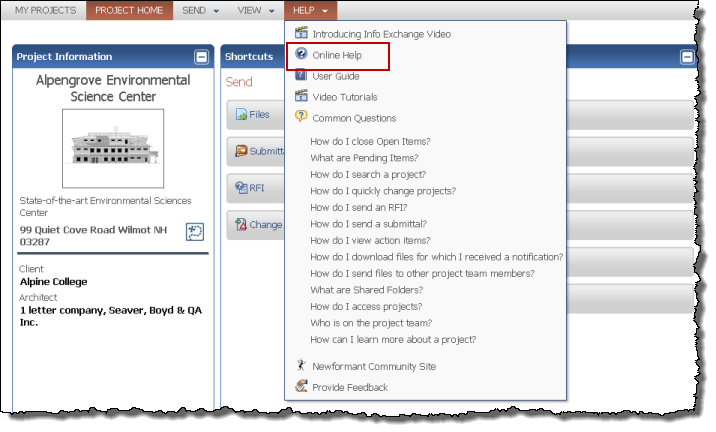
● All windows contain a Common Questions task (located on the Help drop-down list) that have questions relevant to the open page. Click a question to open its Help page.
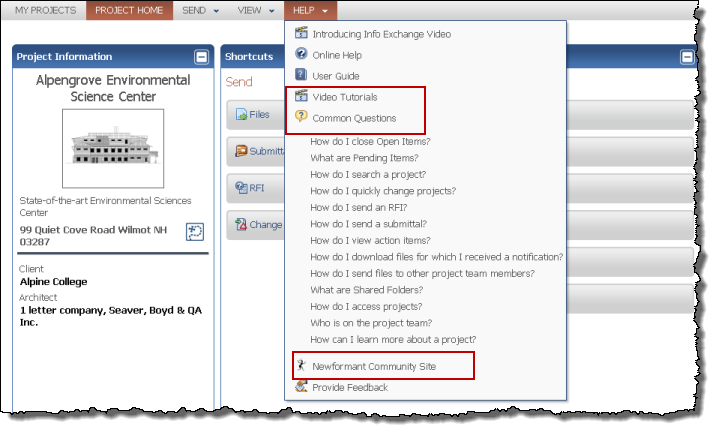
● The Help drop-down list also features links to the Newformant Community Site and Video Tutorials.
● The How To page contains a list of every available step-by-step procedure explaining how to use Info Exchange features.
● All topics contain underlined hyperlinks that open other topics related to the linked words or phrases.
● The powerful Index contains more detailed links than the table of contents. Every Help topic has at least one index entry. Click the index entry to go the topic (or topics).
● At the most detailed level is the Search feature, which enables you to type in any word you want to find in Help. Topics throughout the Help system that contain the word will appear in the results list. Click the topics from the list to open them.
● The Glossary contains commonly used words relevant to Info Exchange.
● To print a Help topic, click on the Print icon at the top of the help screen.
● To collapse the Table of Contents / Index / Glossary panel, click the arrow at the top right of the panel. Click it again to expand the panel.
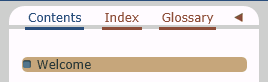
Collapsing the panel allows the main topic panel to take up the entire width of the screen.
Use Help whenever you need information. It's always available and is updated frequently.


 Important
Notes for Tablet Users
Important
Notes for Tablet Users